We have a new address! Please visit us at http://ugamer.rantx.com !
Thank you for your continued support, and we hope our new site will better serve your needs.
Sincerely,
The uGamer Team
Thank you for your continued support, and we hope our new site will better serve your needs.
Sincerely,
The uGamer Team
So… the iPhone 3G S is launching soon, in Singapore. ugamer is wondering if there are any takers. Shoot here!
Many people have come forward to ask me this, so I’m sure many of us have the same questions about Playfish and Restaurnt City connection errors. There are currently many issues with it, and we can provide no remedy except to ask you to keep trying and refreshing to allow yourself to enter the server. Alternatively, if you’re lucky enough to be able to have your computer switched on the whole day, you might want to avoid GMT 1pm-4pm as it seems like the busiest periods of the day and login before that or after that.
You can keep your browser logged in to restaurant city and keep it running in the background, or if you prefer your staff not to tire so easily (as you’re not watching over them that frequently), you can exit to street view or another friend’s house. That way, your staff will tire less easily, but you don’t get any gourmet points though.
These are the various error messages you might encounter while trying to log yourself into RC:
Click here to upgrade your flash player! (If you have the latest flash player but you still see this message, please make sure that javascript is enabled on your browser) – even though you have it installed and enabled
Error while loading page from Restaurant City
Connection Error. Click here to retry.
Or the “initializing” message but nothing appears after that.
Slow “water” moving up and the slow waves movement of the playfish logo – you probably have to refresh, but most possibly wait another hour to log in.
In case you haven’t checked it out from the pages on the right, here’s a friendly reminder that you can now make use of our comprehensive RC Food Quiz Guide! Whenever you’re attempting that annoyingly-difficult Food Quiz on RC, just come to uGamer or bookmark this page and we have all the answers right here for you! Hopefully you get to level 10 of your dishes soon!
Well, we have a new update for this awesome game, still in open beta! Amazing that it’s not yet full fledged, but GearQuest (or rightfully Gear Quest) is becoming one of the more popular games on facebook.. uGamer checked it out and gives some reviews, tips, and tricks. Thumbs ups for the thrilling storyline and gameplay!
Organize a new mousehunt hunting party now and gain full advantages of mousehunt + sounding horns!
adapted from The Mousehunt Team, here’s an excerpt of the site:
12 May 2009
Hello MouseHunters,
It is with great pleasure and excitement that we announce the biggest new feature addition to MouseHunt since MouseHunt 2.0: MouseHunt Tournaments and Hunting Parties! If you are of Apprentice rank or higher, you will now be able to form unique groups of hunters to hunt competitively in a series of regularly scheduled tournaments!
How do you sign up and how does this all work you ask? You can read all about how to join or create a Hunting Party and play in a MouseHunt Tournament by going to the Organize Party link under the Friends tab or following this url:
http://apps.facebook.com/mousehunt/organizeparty.phpWe’re going to start with a few short daily tournaments so everyone can learn how things work and get their parties together. These tournaments will be available shortly
Occasionally, there will be prizes given out for MouseHunt Tournament winners. Also, there are two new boards that we’ve added to the forums: Tournament Talk and Meet and Greet. The Tournament Talk board can be used to discuss all things tournaments and the Meet and Greet can be used to recruit other hunters for your parties.
A few quick words about MouseHunt Tournaments…
Some tournaments will be free to join, others will have an entrance cost of cheese, gold or some combination of the two. Tournament Scoreboards for tournaments your current party has hunted in may be found by going to the Tournament Scoreboard link under the Lore tab and are updated hourly.<p> <p>Finally, a special thanks to all of the beta testers! You’ve been so unbelievably helpful in getting these features to where they are now.We’re all very excited about this new addition and really hope everyone enjoys it and demonstrates good hunting etiquette!
Good luck everyone and PARTY HARD!
-The HitGrab Team
As we already might have known, we are able to organize Mousehunt parties to hunt together and to participate in various tournaments.
FAQs adapted from Mousehunt’s gamepage – just in case you haven’t seen them, here they are:
(alternatively, you can just click this link to proceed to the page)
A Hunting Party is basically a group of one to four hunters. While in a Hunting Party, you can hunt in MouseHunt Tournaments. You must be at least an Apprentice Hunter to hunt in a party.
MouseHunt Tournaments are mice-catching competitions. When in an active tournament, sounding the Party Horn will send you on party hunts. This means that only people in your Hunting Party will be brought along with you if they are ready to hunt, and vice versa, only those in your Hunting Party will bring you along for a hunt. An advantage to party hunts is that they happen independent of location. Each party member could be in a different environment and, as long as they are ready to hunt, they will be brought along on a hunt when the Party Horn is sounded. Random trap checks still occur when you are in an active tournament, but those catches will not increase your Party Points. As soon as the tournament is over, normal horn hunts resume as usual.
Check the forums and/or the news ticker for updated information on upcoming tournaments.
While hunting in an active tournament, your horn will change to the Party Horn! When sounded, the Party Horn sends you and your party on party hunts. The tournament HUD extension which sits below the regular MouseHunt HUD shows vital information pertaining to your current Hunting Party. This includes Party Points, current Multiplier and number of party hunters on-line. When the tournament is over, the HUD extension will disappear and the horn will return to normal. Clicking on the shield in the HUD extension will take you to your party’s profile page.
You can only be in one Hunting Party and therefore one MouseHunt Tournament at a time.
Party points are accumulated by catching mice on party hunts while in a tournament. Party Points for each caught mouse will vary based on which mice are valuable in that tournament.
The Multiplier is a cumulative bonus for successful catches. The points from each new tournament catch will be multiplied by your party’s Multiplier and added to your total Party Points for that tournament. Multiple successful party hunts will increase your party’s Multiplier, whereas misses will decrease your party’s Multiplier. Also, if your party goes an hour without sounding the horn, your Multiplier will be reset to 1. Finally, your party’s multiplier will not reset for three hours from the start of scheduled maintenance.
As a captain, you can invite up to 3 friends to add to your Hunting Party. Any invitation can be cancelled on the Hunting Party page before they are accepted should you decided to change who you would like to invite. Only hunters who are not currently in an active Hunting Party are available for invitation. You can use the Hunters tab on the Hunting Party page to invite hunters or navigate to any hunter’s profile page where an invite button will be displayed if they are available for invitation.
At the moment, the party with the highest number of Party Points at the end of a tournament will be declared the winner. In the future, different types of tournaments with different objectives may be available.
There are two types of party hunters: the captain and the members. The captain (who is also a member), is the party’s administrative leader. As a captain, you assume the responsibility of inviting other hunters to join your party as well as selecting (and paying for) the tournament your party will hunt in. Party members do not have these administrative privileges but are absolutely vital to the party’s success in hunts and in accumulating Party Points.
Yes. You can leave your Hunting Party at any time. If you are the captain of a party, by leaving your party all other members will be removed from the party and you will forfeit your current position in any active tournament. If you are a captain and want to hunt with another party, you must leave your party (making you a free hunter) before you can accept any invitation to another party. Should you choose to rejoin a tournament and create a new party, you will have to pay the tournament costs again.
For fun, to win, bragging rights… prizes! It’s a great way to show off your MouseHunting skills and strategies, and compete against other teams of hunters.
Your personal MouseHunt stats will increase as normal and any catches you make while in a tournament will show up on the mice pages as usual.
Check out our new tips section on the right!
Plus, food quiz answers adapted from various sources online! Enjoy!

Playfish game icons
Playfish has been attracting a lot of attention recently with its cutesy, user-friendly games catered to thestudent population. Besides that, the uGames team have even observed some mothers, people in their mid-careers like doctors, engineers hooked on their games!
A list of their more popular games include:
Pet Society
Word Challenge
Restaurant City
Geo Challenge
Who has the biggest brain?
Looking at the list of all these games above, uGames is sure the Playfish team sure understands the human brain and psyche indeed. Here, we’ll be giving some of their game reviews in our Pages/Blog section.
All of their games listed here are flash based though, so there’s a drawback, as it tends to be laggy and playfish servers seems overloaded most of the time, especially during Friday nights when it is almost impossible to log in or load. It does not help when we experience the “Click here to upgrade your flash player” error or “Click here to retry error” when we have the latest flash and shockwave player installed, nah, playfish, that’s not a valid ploy to distract us from the game, it only serves to make us more frustrated!
That said, the developers do deserve some praise for creating some of the most complex, yet surprisingly easy to play games on facebook. Yeah, you could say these games are idiot-proof.
How to solve the connection and loading error problem for playfish games like restaurant city?
Well, our only suggestion, logon during less crowded times and leave the window open, this will make sure you can still have a connection to it during peak periods. If that’s not possible, you’ll just have to keep on retrying till you succeed. Alternatively, you could try the clearing cache method provided by playfish, it works sometimes, but not always.
Have fun!
The uGames Team
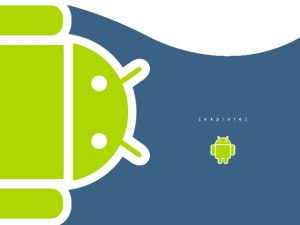
Blue Android Wallpaper
With all the hype about T-mobile’s G1 and the HTC Dream Google phones worldwide, the uGamer team would like to share this cool wallpaper we found off the net
Q: How do I load it into my G1 / HTC Dream Google phone?
Connect your phone via the USB cable provided and transfer the wallpaper into a specified folder in your sd card (you can create a new one if you wish). Note that when your phone is connected to the PC, you cannot access the phone memory but only the SD Card contents by default. Once it’s done, remember to remove and eject the SD Card from My Computer and remove the USB Cable before you can begin to access the SD Card contents. Of course, then simply put it as your wallpaper by pressing and holding down the home screen and selecting the wallpaper function. Done!
*Disclaimer* The wallpaper is not made by us!
We’re going to post the Top 10 recommended applications for the Android phone soon! Especially for non-US users! Stay tuned!